The quality of a board and SMD assembly largerly depends on the CAD software settings concerning gerber and formats.
Our advice:
- define the size of soldermask against pad’s copper enlarged by 2 mils. Parameters have various names in different CAD/CAM versions e.g. solder mask pad extend;
- define pad’s size on the paste layer as diminution by 2 mils against the size of a copper layer. Parameters have various names in different CAD/CAM versions e.g. paste layer shrink;
- gerbers should be presented from the copomnents’ side (top side) – no mirror reflections;
- preferred gerber formats:RS-274X, 4.4, INCH;
- preferred drill format EXCELLON, 2:4, ascii none; trailing zero, INCH;
- we use the following naming system:
- name_project.TOP – Cu layer on the TOP (components)
- name_project.INT1
- name_project.INT2
- …
- name_project.INTn – the rest of copper layers numbered from the TOP
- name_projektu.BOT – copper layer – BOT side (soldering side)
- name_project.TOPMASK – soldermask layer TOP
- name_project.BOTMASK – soldermask layer BOT
- name_project.TOPPASTE – paste layer TOP
- name_project.BOTPASTE –paste layer BOT
- name_project.TOPSILK – designation TOP
- name_project.BOTSILK – designation BOT
- name_project.DRL – drill layer.
Obviously it is not the only option – we will adjust to client’s version. We recommend a free programme to view gerber and drill files: http://sourceforge.net/projects/gerbv/files/gerbv.

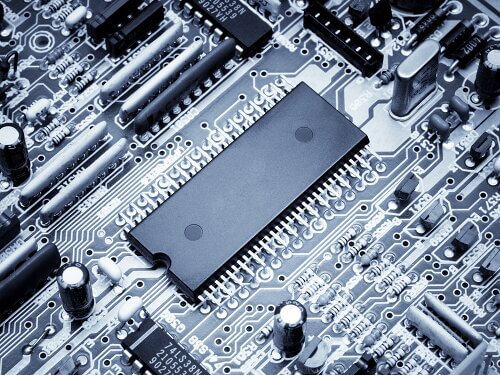
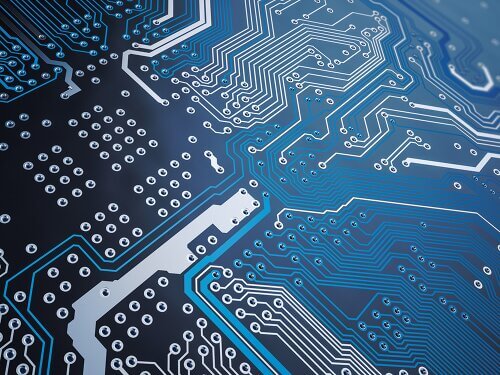
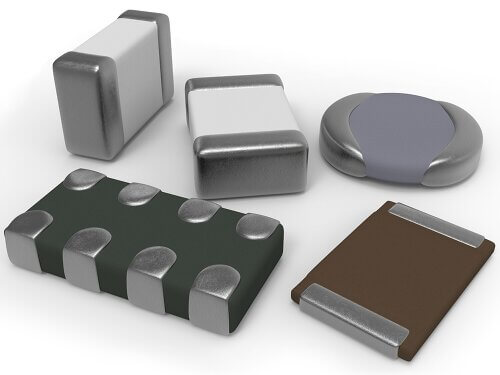
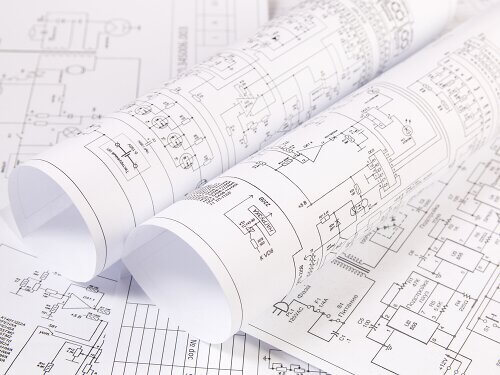
Evaluate your project
Fill out the form, we will contact you.